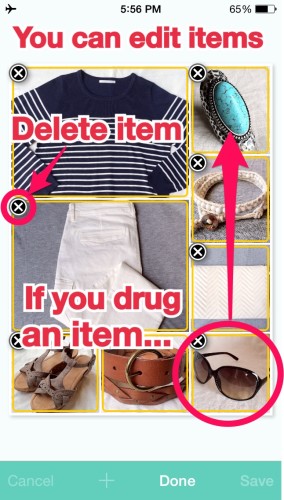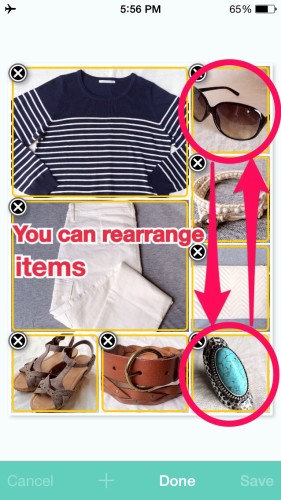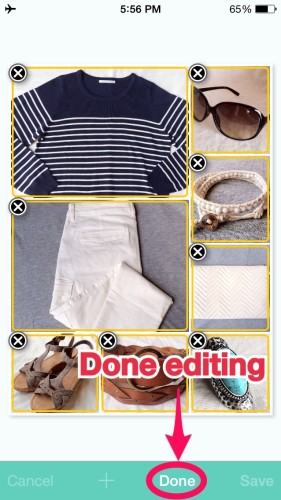View Item
You can create and edit item categories freely.
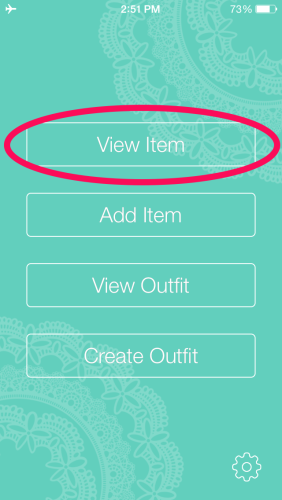
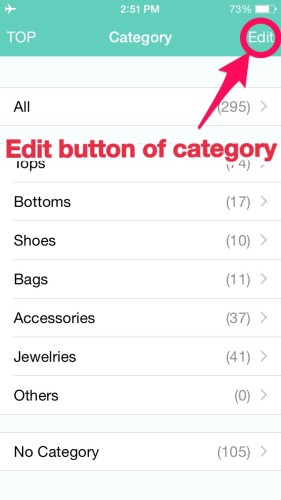
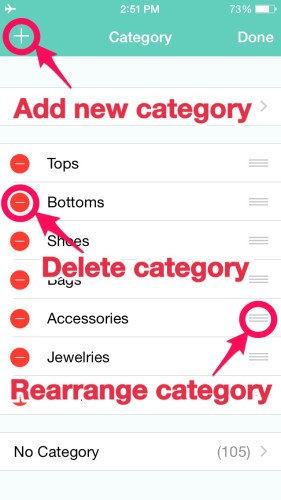

You can enter data when you tap “Name”, “category”, “Memo” in the item details screen.
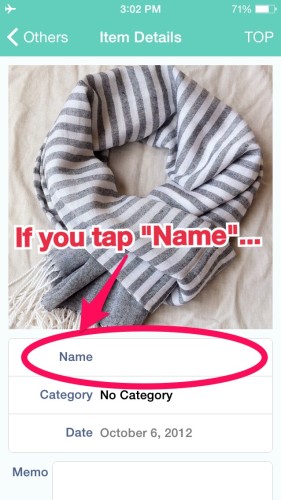
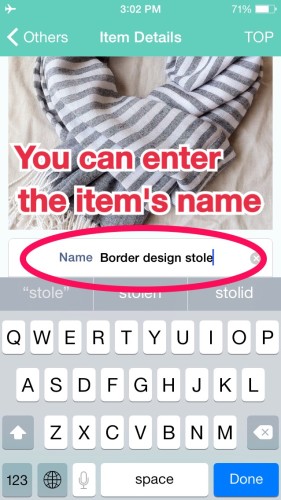

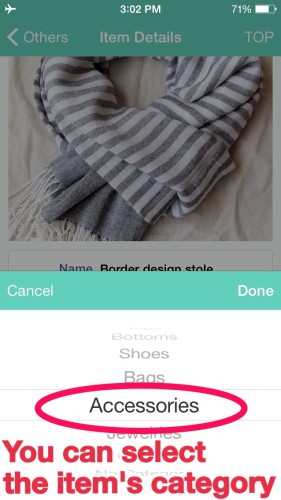
Add Item
An item can be added from your camera or album.
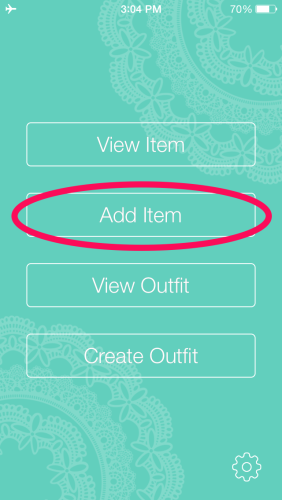
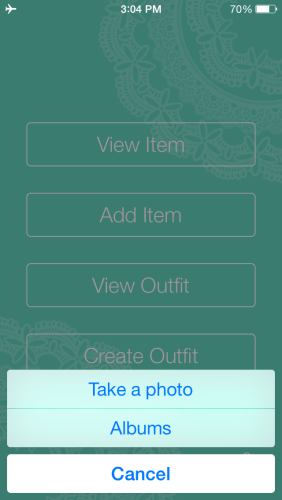
View Outfit
You can edit outfit’s category in the same way as in the item’s category.
Would you like to see some sample categories?

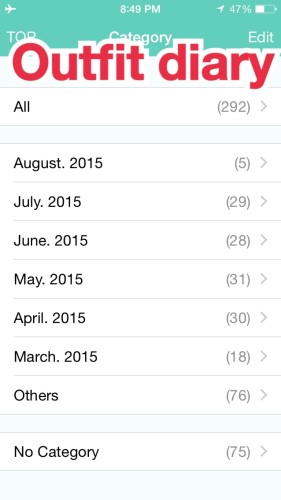
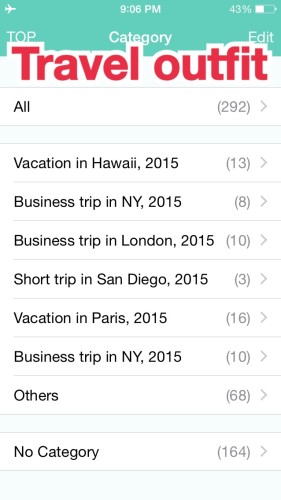
You can also enter “Name”, “Category” and “Memo” in the Outfit details screen in the same way as in the item details screen.
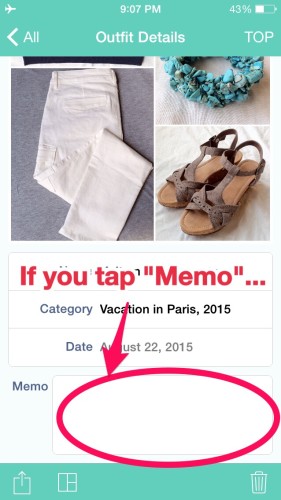
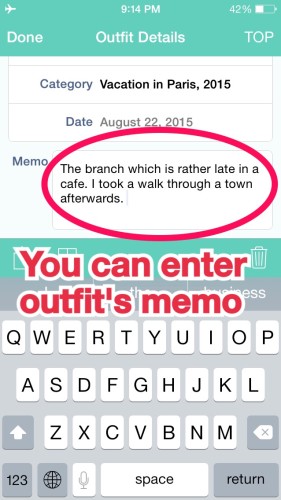
If you tap the “copy outfit” button, a new copy will be created and displayed on the screen along with the existing copy of your outfit.
Using the new copy, you can remake your outfit by replacing or adding some items.
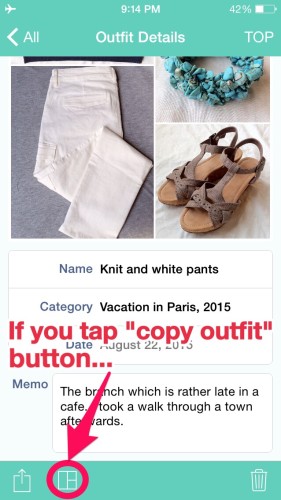

If there are some items which were deleted after you made the outfit, those items are not displayed with the message below.
Please tap “OK” button, and you will be directed to the Create Outfit screen.
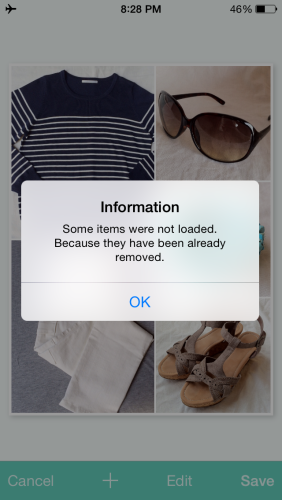
Create Outfit
You can create your outfit by tapping “+” button at the bottom of the screen.
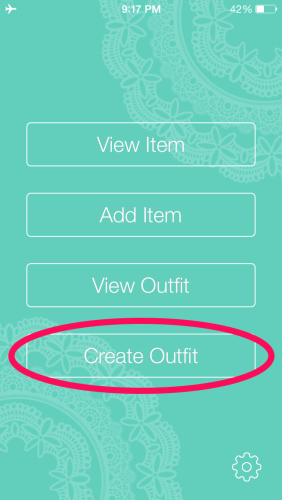
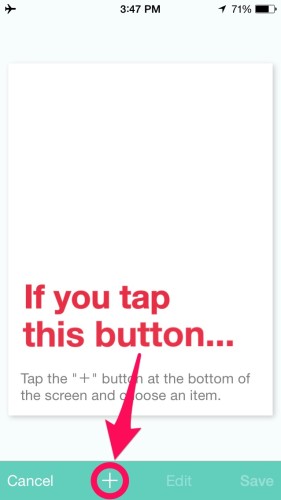
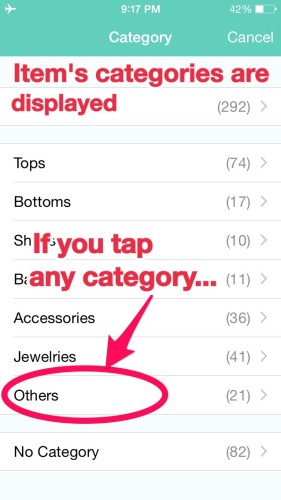

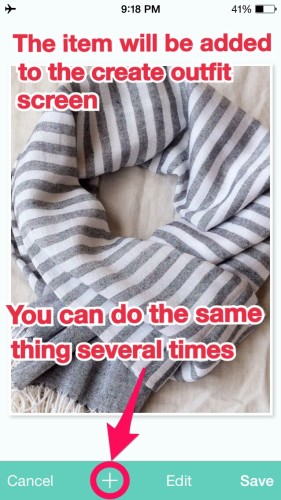
If you tap “Edit” button at the bottom of the screen, you can delete and rearrange items.
Please tap “×” button if you want to delete the item.
And please drag the item if you want to rearrange it.